OpenSSL 바이너리 다운로드 . 설치
다운로드 주소 : slproweb.com/products/Win32OpenSSL.html
-32bit , 64bit 모두 배포중. 64비트용만 아래 복사해옴.
| File | Type | Description |
| Win64 OpenSSL v1.1.1g Light EXE | MSI |
3MB Installer | Installs the most commonly used essentials of Win64 OpenSSL v1.1.1g (Recommended for users by the creators of OpenSSL). Only installs on 64-bit versions of Windows. Note that this is a default build of OpenSSL and is subject to local and state laws. More information can be found in the legal agreement of the installation. |
| Win64 OpenSSL v1.1.1g EXE | MSI |
63MB Installer | Installs Win64 OpenSSL v1.1.1g (Recommended for software developers by the creators of OpenSSL). Only installs on 64-bit versions of Windows. Note that this is a default build of OpenSSL and is subject to local and state laws. More information can be found in the legal agreement of the installation. |
용량이 작은 Light 버전이나 63Mbyte 인 것이나, OpenSSL 실행은 동일한 것이고, 용량큰거에서 추가로 제공되는 파일등은 직접 코드 개발하는 사람이 활용할 수 있는 것들을 추가로 제공한다. OpenSSL 실행만 필요한 경우엔 전혀 필요없음.
본 글에서는 최신 버전 Win64 OpenSSL v1.1.1g 와 . Win64 OpenSSL v1.1.1g Light , Win64 OpenSSL v1.0.2u Light 3개 모두 설치해본다.
설치해보면 과거버전과 최신버전과의 차이가 있는데 버전 1.0.2u 버전 설치된 bin 폴더에는 openssl.cfg 라는 파일이 있는데 1.1.1g 버전 설치된 bin 폴더에는 openssl.cfg 파일이 없음. 버전업 되면서 관련 기능이 변경되었나 봄.
////////////////////////////////////////////////////////////////////////////////////////
설치 : Win64 OpenSSL v1.1.1g
설치과정중에 사용자에게 아래 그림처럼 OpenSSL 관련 DLL 파일들을 어디에 둘까 물어보는게 나온다. 기본은 windows system 폴더로 되어있는데 본 설치과정에서는 OpenSSL 설치한 폴더의 하위 bin/ 에 두도록 선택한것이다. 어디에 두든 실행에 차이는 없다.

탐색기에서 보이는 설치완료 상태.
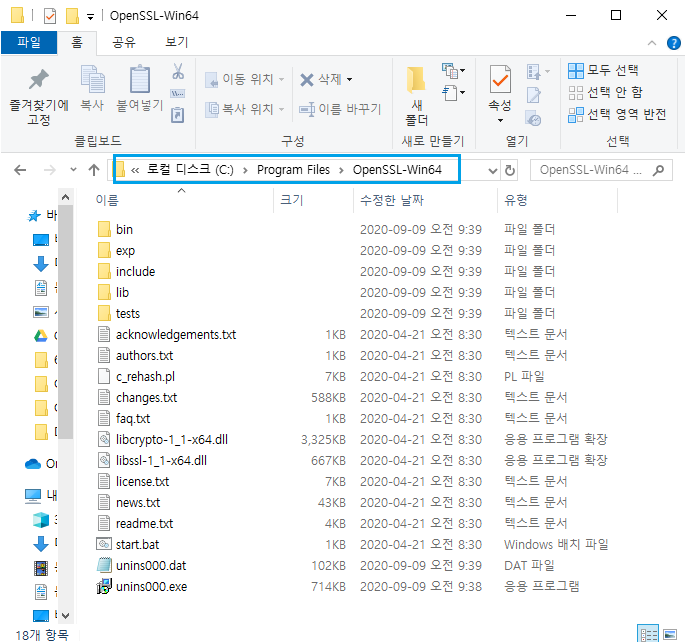
////////////////////////////////////////////////////////////////////////////////////////
설치 : Win64 OpenSSL v1.1.1g Light
아래 그림은 Light 버전을 설치한 경우 설치경로에 보이는 모습이다. 앞의 용량큰거에는 있는 폴더들(OpenSSL 실행시엔 필요없는 것들.) 이 설치되지 않았다.
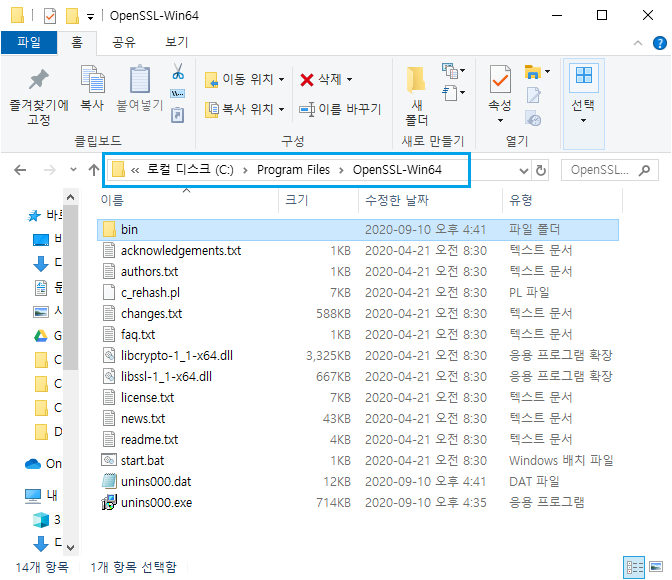
OpenSSL v1.1.1g 실행해보기.
설치경로의 폴더 bin 하위에 있는 OpenSSL 실행하면 커맨드창이 뜬다. 이곳에서 OpenSSL 에서 제공하는 구문을 타이핑한다. 아래 그림은 version 구문 실행한것.

////////////////////////////////////////////////////////////////////////////////////////
설치 : Win64 OpenSSL v1.0.2u Light
버전 1.0.2u 설치된 bin 풀더에는 openssl.cfg 가 있음.

첫 등록 : 2020.09.10
최종 수정 :
단축 주소 : https://igotit.tistory.com/2567






댓글