개요 | |
|
Cypress CySmart 개요. 설치.
Cypress사의 CySmart 는 BLE 동글 연결된 PC에서 주변 블루투스 BLE 기기를 검색하고 연결하여 BLE기기에서 제공되는 서비스, characteristic 을 확인할 수 있는 편리한 툴.
CySmart 를 사용하기 위해서는 Cypress사의 BLE-Dongle 이 PC에 연결되어있어야 한다. BLE-Dongle 이 BLE GATT Central 역할을 하게된다.
CySmart 사용자 설명서 : http://www.cypress.com/file/140081/download
CySmart 주요특징.
•Supports Bluetooth 4.1/Bluetooth 4.0 core specifications •Enables users to: •Provides a formatted view to analyze advertisement and scan response data •Supports over-the-air (OTA) firmware update for BLE peripheral devices that implement the bootloader custom profile (example projects explaining the bootloader custom profile are available as part of PSoC Creator)
| |
|
|
CySmart 설치. | |
|
1. CySmart 설치파일 다운로드. 현재(2015년 7월 ) 버전 : 1.1
2. CySmart 설치. 상기1 설치파일 실행하여 설치진행. 설치중 특별한 사항없음. 설치완료후 시작프로그램 Cypress 하위에 CySmart가 설치된 것이 보인다.
3. CySmart 실행하기. 상기 설치된 CySmart 를 클릭하여 실행하면 첫화면에 아래 처럼 대화창이 먼저 뜨고 CySmart USB Dongle 을 자동으로 검색하여 보여준다. 붉박이 자동검색된 BLE dongle 을 보여준다. 파박 버튼 Connect 클릭한다.
참고. 본 단계에서 상기 그림과 달리 아래 처럼 경고를 보이는 경우가 있다. 이는 CySmart USB Dongle 의 펌웨어를 업데이트 해야 정상작동한다는 의미다. 이때는 CySmart USB Dongle 의 펌웨어 업데이트 하고 다시 CySmart 실행시키도록 한다. CySmart USb Dongle 펌웨어 업데이트 방법 상세 보기 -> http://igotit.tistory.com/374
4. 실행화면. CySmart 실행한 화면이다. CySmart 의 주 기능은 주변 BLE 기기를 검색, 연결하여, 기기가 제공하는 프로파일, 서비스, characteristic 을 확인하는것이다. 아래 붉박의 Start Scan 버튼 클릭하여 주변 BLE 기기를 검색하게 되고 발견된 리스트를 보여주게 된다.
| |
|
|
|
본 글이 포함된 상위 정리 글.
Connectivity : http://igotit.tistory.com/280 의 Bluetooth
|
///373.
'임베디드.일렉트로닉스' 카테고리의 다른 글
| Dialog 사. BLE USB Dongle. (0) | 2015.07.24 |
|---|---|
| Dialog 사. BLE Development Kit - Pro. Mother Board 구성품, 설치되는 드라이버들. (0) | 2015.07.24 |
| Cypress 사 CySmart USB Dongle 개요.펌웨어 업데이트 방법. (0) | 2015.07.24 |
| BLE Public address, static address. (0) | 2015.07.23 |
| NFC 가이드 라인 : 블루투스 Secure Pairing (0) | 2015.07.23 |











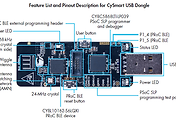



댓글