개요. | ||
|
VC++ 프로젝트에서 DLL 활용하는법 정리. - implicit linking 방법.
VC++ 프로젝트에서 DLL 을 임포팅하는 방법은 크게 implicit linking 과 explicit linking 이 있다. implicit linking 은 프로그램이 실행될때 로딩되어 프로그램 종료될 때 해제되는 반면 explicit linking은 프로그램 실행후 원하는 시점에 로딩과 해제가 가능하다는 점이 큰 차이다.
임의 시점 dll 로딩과 해제가 필수로 요구되는 경우를 제외하고는 implicit linking 을 이용하자.
implicit linking 을 위해서는 3개의 파일(*.DLL, *.h, *.lib)이 요구된다. 1. *.DLL (라이브러리의 실행되는 실체는 이것임.) 2. *.lib (implicit linking 위해서 필요한 파일.) 3. *.h (상기 DLL 에서 제공하는 함수 선언 등이 있는 파일.) 4. DLL 활용 설명문.(함수사용법, 주의사항등의 DLL 제작사의 설명문.)
2,3,4는 1을 위해 있는것들이다.
본 글에서의 설명은 implicit linking 임. 참고. explicit linking 방법 보기 : http://igotit.tistory.com/1248 | ||
|
|
DLL 파일 배치. | |
|
*.lib 와 *.h 파일.
DLL 을 활용하는 VC++ 프로젝트의 소스파일 있는 곳에 .lib , .h 파일을 배치한다.
*.dll 파일.
VC++ 프로젝트의 실행파일이 있는 곳에 배치한다. | |
|
|
VC++ 프로젝트에서 dll 연결코드 추가. | ||
|
VC++ 프로젝트의 소스코드(.cpp 파일) 의 상단에 아래 처럼 2줄 추가하면 설정은 끝.
이제 DLL에서 제공하는 함수 호출등 DLL 활용 가능하다.
| ||
|
|
동영상. implicit linking 방법 상세.
- 상황예. CyFinAPI (MFC Regular DLL) 을 CyFinAPI_L:auncher (Dialog 기반 app) 에서 로딩하는 과정 .
- 32bit, 64bit 예를 모두 보임.
상기 링크 처리이후 Launcher 실행하여 DLL 제공함수 호출예.
|
본 글이 포함된 상위 정리 장소.
Visual Studio/VC++/C/C# 활용정리 -> http://igotit.tistory.com/11
|
첫등록 : 2015년 12월 3일
최종수정 : 2019년 4월 16일
본 글 단축주소 : https://igotit.tistory.com/471
///471.
'VisualStudio.C++.C#' 카테고리의 다른 글
| MFC. CSocket. 소켓통신 구현 (0) | 2019.05.12 |
|---|---|
| Visual Studio Code 에서 MQL 문법 하이라이팅. (2) | 2019.04.30 |
| VC++. MFC 대화상자 기반 응용프로그램 만들기.예: CyFinAPI_App1 (0) | 2019.04.16 |
| Visual Studio 2019. 기본설치. 영어추가. MFC 추가. (0) | 2019.04.11 |
| Visual Studio 2017. 첫 설치후 추가 요소 설치하기. 예: MFC (0) | 2018.09.04 |


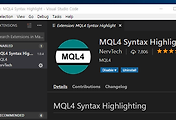




댓글