Process, Scrum, Agile, CMMI 개요 | |
Visual Studio Team Service 에서 "프로젝트" 는 프로세스 관리기능이 있고, 프로젝트 생성시 프로세스를 할당시켜야한다. VSTS 에서의 프로세스- work item 들의 생성과 tracking(추적) 시스템을 의미한다. - 사용자 정의 process 생성가능. - 기본적으로 선정의 되어있는 3종의 process : Scrum, Agile, CMMI. 가 있다. 이들은 work item type 명칭만 다를뿐 코아골격 즉, 계획수립, 실행, 완료 추적은 모두 가능하다. - Scrum : 가장 가벼운 process. - Agile : 역시 가벼움. - CMMI : Capability Maturity Model Integration( 능력 성숙도 통합 모델 ). 가장 포말한 관리용으로 사용된다. 포말하다고 해서 Scrum, Agile 과 work flow 골격이 다른건 없다. 관리항목을 더 많이 설정될 수 있다는 것이 차이점. CMMI를 프로젝트에 적용하고 실제 활용시 컴팩트하게 적용하면 Scrum, Agile 과 동일하다. (참고 : CMMI는 소프트웨어 개발 및 전산장비 운영 분야의 국제 공인 품질 기준으로 사용되고 있다. ) | |
|
|
Scrum, Agile, CMMI | |
ScrumThis process works great if you want to track product backlog items (PBIs) and bugs on the Kanban board, or break PBIs and bugs down into tasks on the task board. Tasks support tracking remaining work only. This process supports the Scrum methodology as defined by the Scrum organization. Agileincluding Scrum, and tracks development and test activities separately. This process works great if you want to track user stories and (optionally) bugs on the Kanban board, or track bugs and tasks on the task board. Tasks support tracking Original Estimate, Remaining Work, and Completed Work. You can learn more about Agile methodologies at the Agile Alliance. 상기 Scrum 과 비교해보면 용어만 다를뿐 기본골격 동일함. CMMIChoose CMMI when your team follows more formal project methods that require a framework for process improvement and an auditable record of decisions. With this process, you can track requirements, change requests, risks, and reviews. 상기 Scrum, Agile 과 비교해보면 용어만 다를뿐 기본골격 동일하며, Issue, change, review, risk management 를 명시적으로 관리대상으로 할 수 있음이 추가된것임. | |
|
|
Process 적용에 따른 VSTS Board 에서 보이는모습. | |
Project 에 Scrum 적용한 경우.Project 에 Agile 적용한 경우.Scrum 적용한 경우와 Agile 적용한 경우 work item 이름이 달라진다. Scrum 에서는 Backlog Items 인것이 Agile 에서는 Stories 로 Scrum 에서의 Sprint 는 Agile 에서는 Iteration 으로 표현되고 있다. Board 에서의 상태 명칭역시 Scrum 에서는 Approved , Committed, Done 인데, Agile 에서는 Active, Resolved, Closed 로 표현된다. | |
|
|
Scrum, Agile, CMMI 주요 차이점. | |||||||||||||
각 프로세스별로 기능적으로 동일한것을 표현하는 용어를 다르게 하고 있다. Product Planning 이란 달성해야할 것들을 의미하는데 Scrum 에서는 Product backlog item , Agile 에서는 User Story, CMMI 에서는 Requirement 라고 표현하고 있다. Workflow state 는 상기 Product Planning 의 달성 상태를 표현하는것인데 이 역시 각 단계를 표현하는 용어가 다를뿐 실제 활용상의 의미는 달성해야할 것들의 제안(New, New, Proposed), 해당업무개시(Approved, Active, Active), 진행(Committed, Active, Active), 완료(Done, Resolved, Resolved), 끝(완료된것의 승인의 의미, Closed, Closed ) 상태를 의미한다. 상태표현에 사용되는 용어 : Scrum, Agile 보다 CMMI 가 용어가 깔끔하고 해당 업무의 상태를 더 명시적으로 표현하고 있다. Product Planning 용어 : CMMI 의 Requirement 가 해당 업무에서 달성해야할 사항임을 용어상에서 명시적으로 잘 표현하고 있다. Agile 같은 경우 User Story (사용자 스토리) 라는 용어로 해당 업무에서 달성해야할 사항이란 의미로 사용되고 있는데 "사용자 스토리"라는 용어자체로는 해당업무 구현자가 이것이 달성해야 할 사항이라는 느낌이 오지 않는다. Scrum 에서의 Product backlog item 이라는 용어자체 만으로는 해당업무 구현자에게 당신이 할것이 이것 이라는 의미를 용어자체에서 명시적으로 표현하지 못하고 있다. 결론 VSTS 에서 프로젝트 생성시 프로세스는 CMMI 로 할당할것 . 방법 상세보기 -> http://igotit.tistory.com/1351 | |||||||||||||
|
|
///1349
'일반' 카테고리의 다른 글
| VSTS(Visual Studio Team Service). CMMI Process 핵심 work flow. (0) | 2017.07.15 |
|---|---|
| VSTS(Visual Studio Team Service). 프로젝트 생성및 프로세스 CMMI 할당하기. (0) | 2017.07.15 |
| Notepad++ 에서 CS-Script 플러그인 설치하기. (0) | 2017.07.08 |
| Microsoft 계정 만들기. (0) | 2017.04.22 |
| DriverStore Explorer (RAPR). 드라이버 저장소(DriverStore) 장치드라이버설치 패키지 매니징 툴 S/W. (0) | 2017.04.16 |







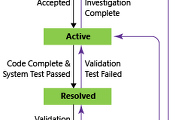




댓글