개요 | ||||||||||||||||||||||||||||||||||||
|
TI사의 Packet Sniffer 는 RF Packet 을 볼 수 있는 PC S/W이다.
Packet Sniffer 는 PC에 USB로 연결된 RF Capture Device 와 연동되어 작동되며, RF Catture Device에 따라 볼 수 있는 RF Protocol 이 다르다. 예. Packet Sniffer 에서 Bluetoth Low energy Packet 을 보려면 CC2540 USB Dongle 을 PC 에 연결하면 된다.
제조사 제공정보사이트 : http://www.ti.com/tool/packet-sniffer Packet Sniffer User Manual : http://www.ti.com/lit/pdf/swru187
참고 CC2540 USB Dongle : http://igotit.tistory.com/383
Features
The following combinations of protocols and capture devices are supported:
The packet sniffer used for CC2420DK or CC2420ZDK (with PCB boards CC2400EB + CC2420EM or CC2420DB) has some differences compared with the packet sniffer used for the other HW platforms. The filter features and the packet buffering are different. Please refer to the user manual for details. SmartRF Packet Sniffer runs on Windows 98, Windows 2000, Windows XP (32 bit), Windows Vista (32 and 64 bit) and Windows 7 (32 and 64 bit). Installation recommendations:
| ||||||||||||||||||||||||||||||||||||
|
|
TI 사. Packet Sniffer 설치. | |
|
설치파일 다운로드 주소 : http://www.ti.com/tool/packet-sniffer
설치과정 : - 이전 버전 설치된것 있다면 uninstall하고 신규 버전 설치할것. - 다운로드 한것 압출풀고 설치파일 실행. - 설치중 특이사항 없음.
설치완료. - 바탕화면에 바로가기 보이고, 시작프로그램에 등록된 상황. 아래 그림.
실행 첫화면 - 프로토콜을 선택하는 콤보박스 보인다. 아래예는 Bluetooth Low Energy 선택, 버튼 Start 클릭.
실행화면, - 붉박에 CC2540 USB Dongle이 연결된것이 보인다. CC2540 USB Dongle 상세정보 보기 -> http://igotit.tistory.com/383 - 주변에 Bluetooth Low Energy 기기가 있다면 아래 파박 버튼 클릭하면 CC2540 USb Dongle에서 수신한 패킷을 보여주게된다.
수신된 패킷보기. - 위 그림의 파박 클릭한 이후. - 현재 동글 주변에 1개의 BLE기기가 있고 해당 기기에서 Advertising 중인 패킷을 보여주고 있다.
| |
|
|
|
본 글이 포함된 상위 정리 글.
Connectivity : http://igotit.tistory.com/280 의 Bluetooth
|
'임베디드.일렉트로닉스' 카테고리의 다른 글
| TI 사. CC Debugger (0) | 2015.07.28 |
|---|---|
| TI 사. BLE-STACK 1 개요. 설치. - CC2540/CC2541 개발용. (0) | 2015.07.28 |
| Dialog 사. SDK 이용 BLE 코딩 핵심개념. (0) | 2015.07.26 |
| TI 사. CC2540 BLE USB Dongle. (0) | 2015.07.25 |
| 개발중 BLE기기 정상동작 여부 PC에서 확인 방법. Cypress 사의 CySmart로 디버깅하기.- Advertising, Connection 정상동작 확인, Service, Characteristic 정보 확인. (0) | 2015.07.25 |








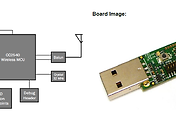


댓글