개요. | |
Visual C++ 프로젝트에서 SQLite 데이터 베이스 활용법 정리. 예 : VC++ MFC Regular DLL 프로젝트인 CyFinAPI 에서 SQLite3.dll implicit linking 처리하고, CyFinAPI 의 클래스 CCyDevice2_Market_UITDlg 에서 SQLite 데이터베이스 Open, Table Create, 테이블에 데이터 삽입. 기본/연관정보. 1. SQLite 개요, 다운로드 -> http://igotit.tistory.com/1012 2. DLL implicit linking 방법 -> http://igotit.tistory.com/471 3. Visual Studio 에 SQLite Toolbox 설치 -> http://igotit.tistory.com/1015 일반 참조정보. | |
|
|
1. SQLite DLL Linking. | |
단계1. SQLite 파일 배치. implicit 링크용 3개 파일 sqlit3.dll, sqlite3.lib, sqlite3.h 중, (3개 파일 확보방법 -> http://igotit.tistory.com/1012 ) sqlite3.dll 은 실행프로그램 있는 동일 경로에 배치한다. sqlite3.lib, sqlite3.h 파일은 프로젝트 소스에서 접근가능한 곳에 배치한다. Header_SQLLite(파박) 별도로 만들어 2개의 파일 배치했다. 단계2. SQLite DLL implicit linking. 일반적 방법 : http://igotit.tistory.com/471 에 따라 코드 추가한다. . CyFinAPI_Global.h 에 아래 구문 추가. #pragma comment(lib,"Header_SQLite\\sqlite3.lib") // SQLite DataBase 소스코드 CyDevice2_Market_UITDlg.cpp 에서 sqlite3.h 인클루드 처리하고, #include "Header_SQLite\sqlite3.h" | |
|
|
2. SQLite DB Open. | |||
| 데이터베이스 오픈 함수 실행한다. 아래 함수는 CyFinAPI.dll 경로 하위폴더 DataBase 내에 MarketData.db 라는 이름의 데이터베이스를 오픈하는 처리이다. 실행시 MarketData.db 가 없는 경우엔 파일생성되면서 오픈되고 이미 해당파일이 있는 경우엔 Open 처리만 이뤄진다.
실행결과. 폴더 DataBase 내에 MarketData.db 파일 만들어지고 Open 성공. | |||
|
|
3. SQLite Table Create | |||
테이블 T_MarketData 생성
| |||
|
|
4. Insert | |||
| |||
|
|
///1016
'지속가능티끌 > SQL. 데이터베이스' 카테고리의 다른 글
| SQLite. join (0) | 2016.10.16 |
|---|---|
| SQLite. VIEW (0) | 2016.10.16 |
| Visual Studio. SQLite Toolbox. Create Table (0) | 2016.10.16 |
| Visual Studio. SQLite Toolbox. 개요, 설치. (0) | 2016.10.15 |
| SQLite. 개요. 다운로드. implicit linking 위한 dll, h, lib 파일 확보. (1) | 2016.10.15 |




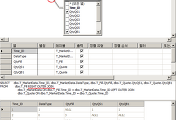




댓글