알티움에서 PCB 규칙 파일출력 방법
- 알티움에서 PCB 규칙을 파일로 저장하는 방법.
단계1. 대화상자 "PCB Rules and Constraints Editor" 열기
- 알티움 PCB 메뉴 : Design -> Rules.. 클릭
단계2. 메뉴의 "Export Rules..." 클릭하여 파일 저장
- 아래 그림 의 메뉴에 "Export Rules..." 클릭하여 전체 항목 선택하여 저장.
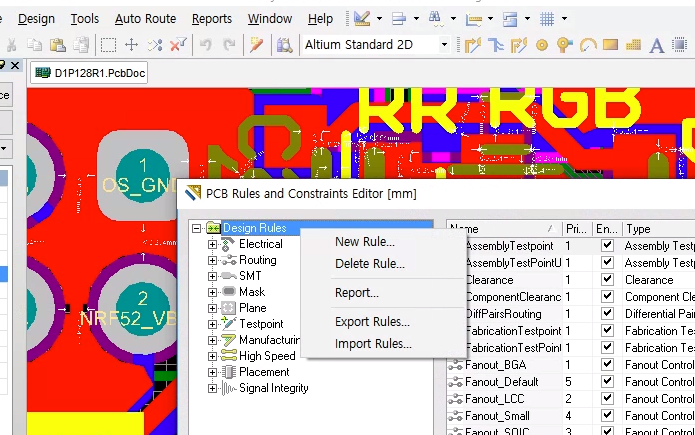
영상. PCB 규칙파일 저장 전체.
//////////////////////////////////////////////////////////////////////////////
알티움에서 PCB 규칙파일 (.rul) 적용방법
- 파일로 되어있는 pcb 규칙 파일을 알티움에서 읽어들여 적용하는 방법
단계1. 대화상자 "PCB Rules and Constraints Editor" 열기
- 알티움 PCB 메뉴 : Design -> Rules.. 클릭
단계2. 메뉴의 "Import Rules..." 클릭하여 파일선택
- 단계1의 창의 왼쪽의 상단 마우스 우클릭 하여 보이는 메뉴(아래그림)에서 "Import Rules..." 클릭한다.
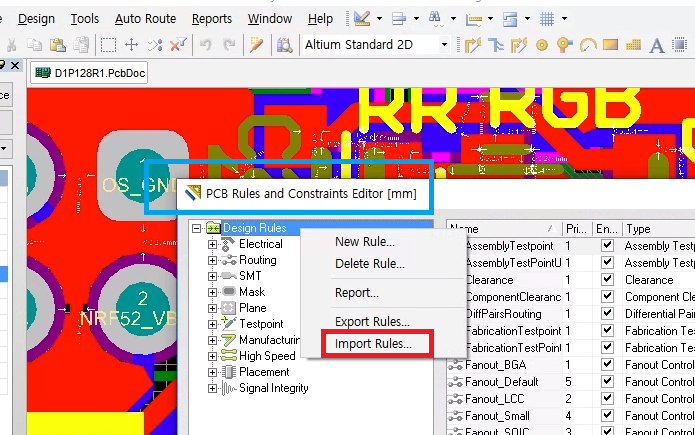
영상. - 상기단계1,2 전체과정.
//////////////////////////////////////////////////////
Exporting and Importing Rules
Design rules can be exported from, and imported to, the PCB Rules and Constraints Editor dialog. This allows you to save and load favorite rule definitions between different designs.
- To export - right-click anywhere within the tree on the left of the dialog and select Export Rules. Exported rules are stored in a PCB Rule file (*.rul).
- To import - select Import Rules from the same right-click menu, then browse to and open, the required PCB Rule file.
In both cases, you can choose which types of design rules to export/import.
상기정보 : https://www.altium.com/documentation/altium-designer/constraining-the-design-design-rules-ad?version=9.0 의 끝부분 일부.
Constraining the Design - Design Rules | Altium Designer 9.0 User Manual | Documentation
Contact Us Contact our corporate or local offices directly.
www.altium.com
///////////////////////////////////////////////////////////////////////////////////////////////////////////////////////
상위 정리글
https://igotit.tistory.com/1988
알티움(ALTIUM) 활용법 정리. 회로 PCB 설계
ALTIUM 활용법 정리 - 회로설계, PCB 설계제작 위한 툴 S/W 알티움 설정관련 주제 상세보기 알티움 개요 https://igotit.tistory.com/281 알티움 설치 https://igotit.tistory.com/408 알티움 데이터베이스 연동..
igotit.tistory.com
첫등록 : 2019년 10월 26일
최종수정 :
단축주소 : https://igotit.tistory.com/2354
'임베디드.일렉트로닉스 > PCB 솔더링 알티움' 카테고리의 다른 글
| 초저가 샘플 PCB 제작가능. PCBway (0) | 2019.10.26 |
|---|---|
| 초저가 샘플 PCB 제작가능. PCBgogo (0) | 2019.10.26 |
| TS80. 납땜 인두 온도조절. USB-C 커넥터. 휴대편리. (2) | 2019.10.14 |
| 858D, 858D++, 8586D+,BST-863.. 핫 에어 솔더링 가성비 최고. (0) | 2019.10.03 |
| ALTIUM (알티움). PCB 부품배치, (0) | 2018.05.29 |








댓글