EasyEDA 로 PCB 배열 만들기
EasyEDA PCB 작업 환경에서 (아래 그림)

메뉴 : Tools -> Panelize... 클릭하면 아래처럼 패널 설정하는 창이 보인다. 이곳에서 Type 에는 보드사이 처리 방식 V-CUT / Stamp Hole 선택, Column , Row 수량 기록, 보드 처리 설정한다.
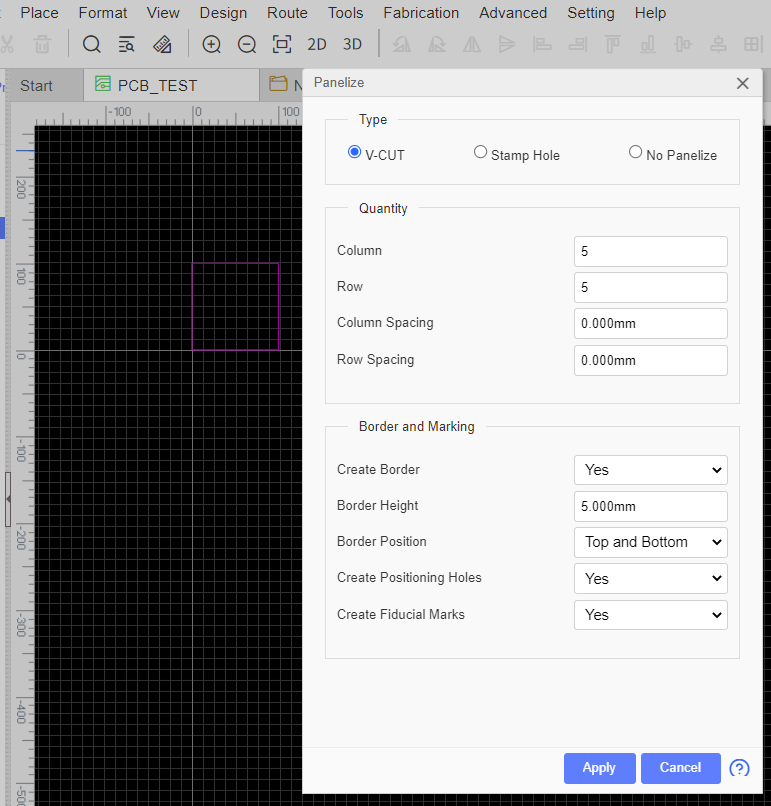
위 화면에서 버튼 Apply 클릭하면 아래처럼 PCB 배열 생성 완료.
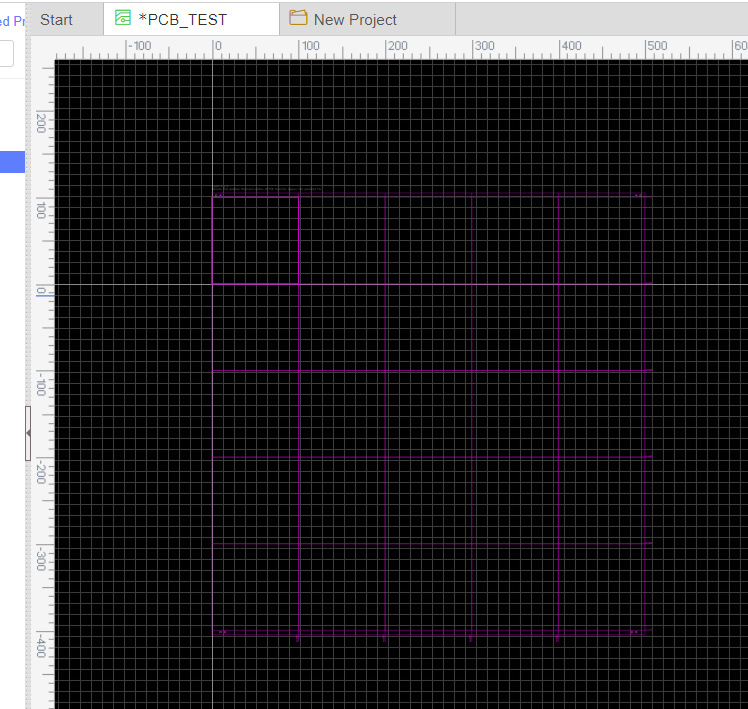
EasyEDA 의 Panelize 설명
EasyEDA Tutorial
Panelize --> Content via: Top Menu - Tools - Panelize Panelize by Editor At present, EasyEDA only support to panelize PCB itself, in order to decrease the file size, the panelized file only panelize the board outline. Normally, all the PCB factory will sup
docs.easyeda.com
연관
상위정리
알티움(ALTIUM). PCB 제작. 솔더링. SMT
ALTIUM 활용법 정리 - 회로설계, PCB 설계제작 위한 툴 S/W 알티움 설정관련 주제 상세보기 알티움 개요 https://igotit.tistory.com/281 알티움 설치 https://igotit.tistory.com/408 알티움 데이터베이스 연동법(고급
igotit.tistory.com
첫 등록 : 2023.02.23
최종 수정 :
단축 주소 : https://igotit.tistory.com/4250
'임베디드.일렉트로닉스 > PCB 솔더링 알티움' 카테고리의 다른 글
| EasyEDA . 심볼 핀 , 풋 프린트 패드 번호 규칙 (1) | 2023.02.24 |
|---|---|
| EasyEDA . 데스크탑 설치 . (0) | 2023.02.23 |
| Online Gerber Viewer . JLCPCB production file 에 있는 거버 데이터 보기. (0) | 2023.02.22 |
| 솔더 페이스트 , 핫건 이용 미세 부품 PCB 납땜 방법. (0) | 2022.04.01 |
| 솔더 페이스트 . XG50 . 녹는점 183 도 . 35g (0) | 2022.01.12 |







댓글